What to Expect From Microsoft Windows 10
Microsoft mysteriously skips Windows 9, unveils new and improved version.

— -- It's not coming out until 2015, but Microsoft offered a peek at what users can expect from the latest generation of the company's operating system called Windows 10.
Many keen Microsoft observers will note that the company skipped over the No. 9 in naming the latest iteration of the software. It's something a company spokesman said signals how the operating system has evolved.
"Windows 10 carries Windows forward into a new way of doing things. It is not an incremental change, but a new Windows that will empower the next billion users," the spokesperson said.
From Clippy to Cortana, Microsoft Tries to One-Up Competitors
While the multi-platform software isn't expected to be available to consumers until next year, here's a look at some upgrades Microsoft has made to Windows 10:
Working Is a Snap
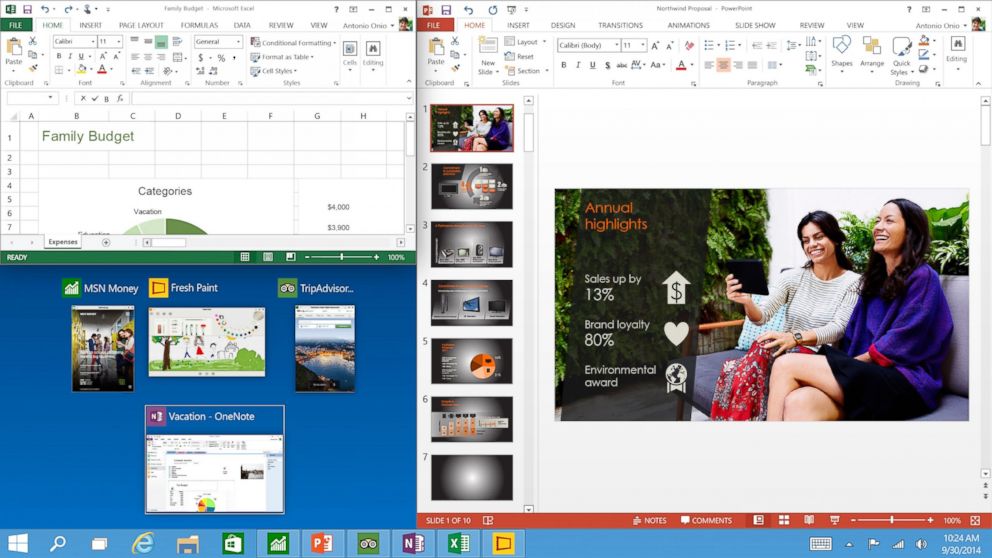
There's nothing more annoying than having to toggle between two windows you're trying to work out of at the same time. No more!
Users will be able to snap four apps to the same screen, meaning work just got that much easier.
Mobile-First, Cloud-First World

Windows for everyone!
When apps from the Windows store are opened, they'll run the same way as desktop apps -- in a Window. They can easily be minimized, maximized, moved around and closed with just one click.
Multiple Desktops
Working on a slew of different projects? Create a desktop for each one.
Not only do we see this feature making it easier to focus on getting work done, but the best part -- your working doesn't have to be staring you down all the time. Let it live in its own desktop.
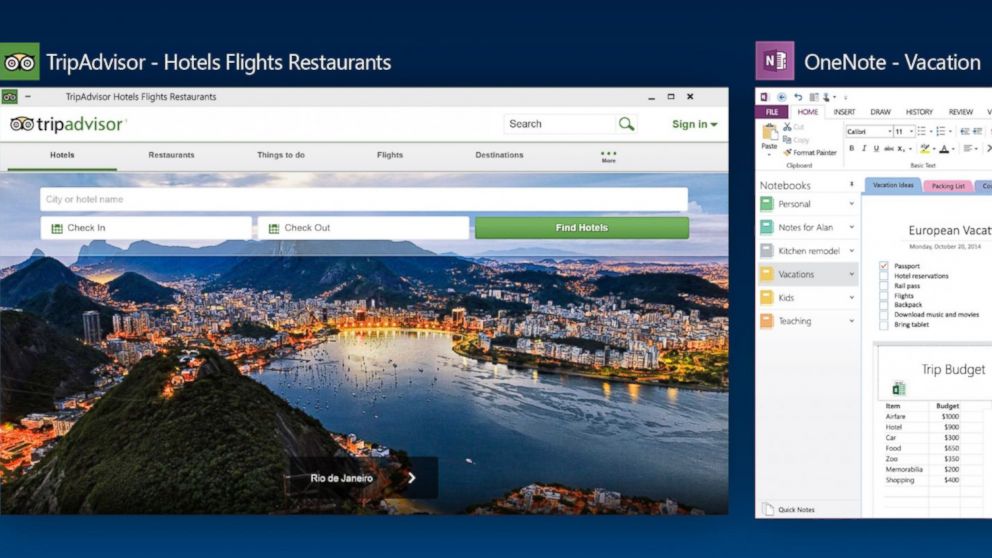
Task View
When you want to pull up that big project, it's easy to do so.
A new button called "Task View" allows users to quickly switch between open files and new desktops they have created, making working in the operating system incredibly efficient.
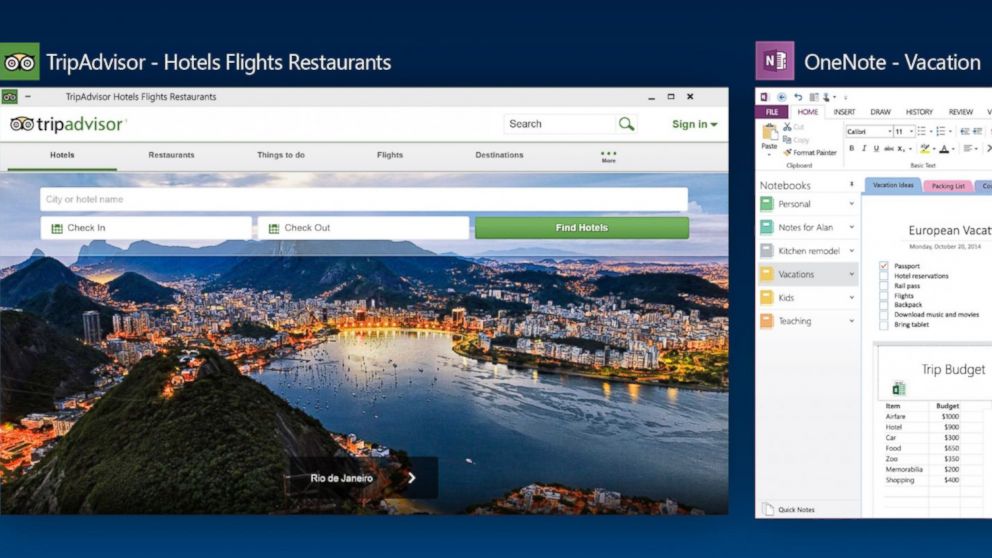
The Bottom Line: Microsoft expects Windows 10 to be familiar enough to users, but will blow their minds once they get acquainted with the new features that are designed to maximize productivity.