Minutely Combines Traditional Weather Forecasts With Crowdsourced Data
Minutely provides users with up-to-the-minute weather reports.
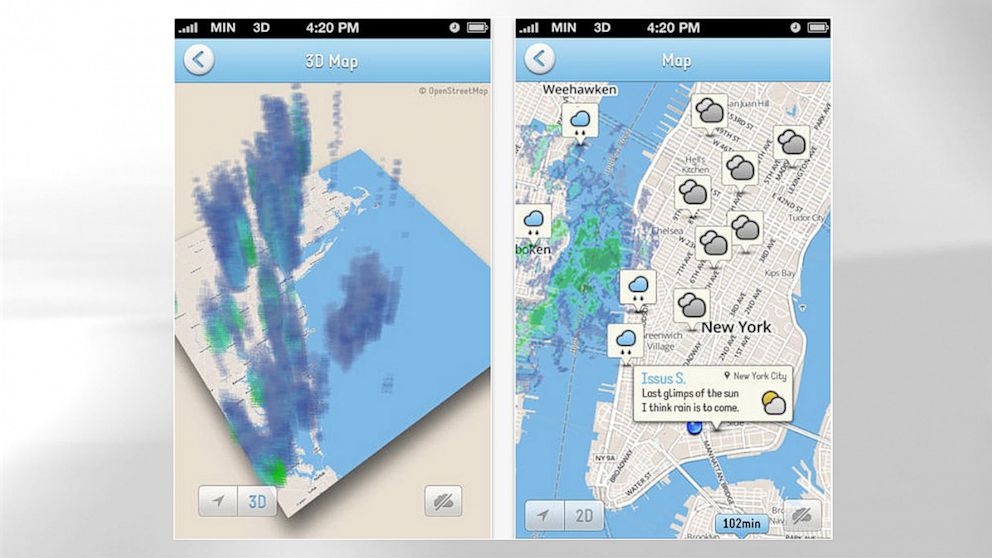
Oct. 6, 2013— -- App Name: Minutely
Available Platforms: iOS and Android
Price: Free
What does this app do?: Tropical storm Karen may have weakened over the past few days leaving many in the gulf coast relieved, but for many finding the most up-to-date and accurate weather information remains an ongoing, day-to-day quest. Earlier this summer, ABC News took at look at some of the tops weather apps out there and discovered a handful of useful options.
See a link to our story here.
Still, we found another one we think is worth giving a try--Minutely by Ourcast.
Unlike some weather apps that display information using complicated radar maps and humidity percentages that require a meteorologist's explanation, Minutely combines up-to-the-minute weather reports with a minimal interface aimed at engaging an everyday audience.
From the home screen, the app displays basic data such as the temperature, conditions, and a 2-day forecast based on your location.
Tap on any one of these at-a-glance features and the app will delivers a dropdown panel with more in-depth information, such as a week-long forecast ahead or a description of the full-day forecast.
Swipe to the right and the app reveals a map with your current location dotted with animated weather icons--a cloud over Manhattan's Upper West Side, for example.
Minutely's interface provides a simple, almost endearing backdrop; an open street map exhibits tiny emoticon-like icons explaining the weather conditions and antenna-like characters that proclaim "Hi, I'm you're closest weather station."
Switch from a 2-D to 3-D view of the map and the app will show you real-time radar map you can pinch to zoom and spin around.
Although Minutely aggregates information from traditional tools, it also culls it's data from users, too; tap on the "report" tab, select from a few icons depicting weather conditions, such as cloudy, hazy, or clear.
From there, snap a photo of where you are, type a message, and post your local report to Facebook or Twitter. The app doesn't just take your data and dump it into its own report; it also lets you see what others are reporting, too. As others post their report, those icons will appear on your own map. (In writing this post, two users reported cloudy conditions in two separate parts of Brooklyn.)
In combining weather reports from both crowdsourced and established weather models, the app aims to bring you the most accurate, hyperlocal predictions.
Minutely also provides an activity feed so users can see updates, alerts, and offers, as well as a rain slider, which allows users to see where the rain will travel over the next two hours.
Is it easy to install?: Minutely is a lightweight app--22 MB--and does not require users to register in order to start using it. So, yes, it's simple to install.
Should I try it ?: Accuweather, Weather.com, and DarkSky--these are a few apps that provide all of the same essential information you need.
Therefore, if you're already using one of these apps, there's no need to download another one. However, Minutely's simple interface and interactive elements make it a fun app to use and its focus on hyperlocal crowdsourced weather reporting offers an interesting approach. If you're looking around for a go-to weather app and haven't already found one, you'll enjoy giving Minutely a try.




