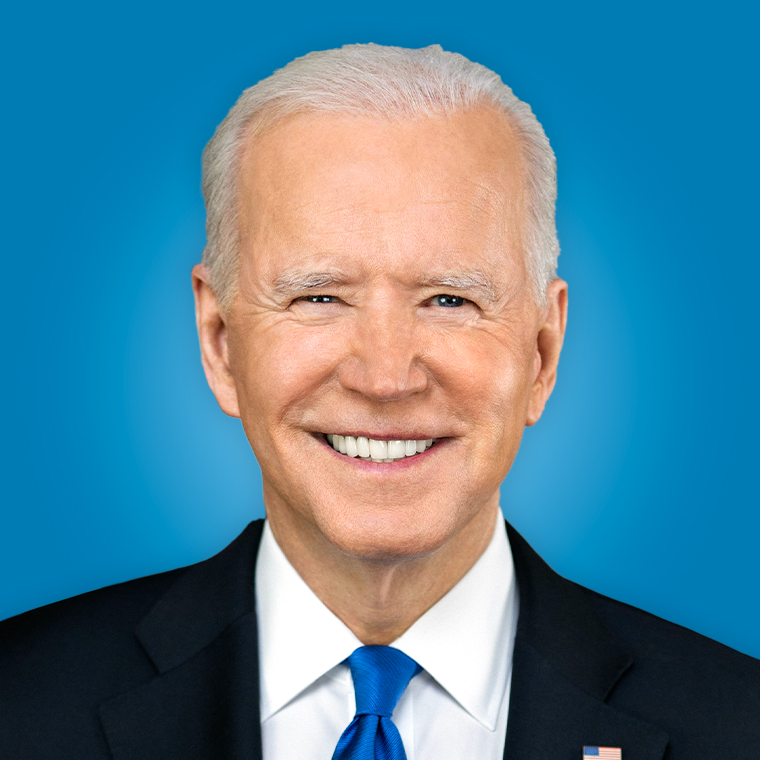How to Block the Royal Baby News on Facebook, Twitter
Using browser plug-ins and other tricks you can filter out royal baby news.

July 22, 2013 — -- There are some who are so excited about the arrival of the royal baby that they are snatching up memorabilia for thousands of dollars, celebrating with cake and, yes, sharing their excitement on social media with more exclamation marks that you thought there was room for.
Then there are some who would prefer to never hear another peep about the first child of Prince William and Kate Middleton.
For that second group, the flood of news and Facebook and Twitter updates about the new baby seems inescapable, but it doesn't have to be.
Here's how you can block the news of the new 8-pound, 6-ounce royal baby on Facebook and Twitter:
1. Install Unbaby.Me Plug-In for Chrome
Sure, the Unnbaby.me plug-in for Google Chrome browsers was designed by a software developer who just wanted to block photos of his friends' newborns, but it works for any baby, even if it is heir to the throne.
You can install this extension here for Chrome browsers. Once installed, you can adjust the keywords that the software blocks. We'd suggest adding "royal baby," "royal baby boy," "it's a boy" and then, of course, the official name, once it is released.
The software automatically replaces the photos and posts about the baby with a photo of a cat, although you can sub in photos of dogs or a beach. This solution only works in Chrome with the Twitter.com and Facebook.com websites.
2. Set Up a Twitter Filter in Tweetdeck
If you use the Tweetdeck Twitter application on your computer, there is a very easy way to filter out content from your feed about the royal baby. On your timeline, select the arrow on the top right of the column and then select the drop-down menu with the word "content." In the "content excluding" field, type in the terms you'd want to block, including "royal baby," "it's a boy," "Kate Middleton," and more. That should remove tweets with those words from your feed.
3. Close Your Eyes
When those things fail, it's best to just rely on old-fashioned techniques: close your eyes and ignore. Sure, the The Guardian has made it a bit easier with a button to hide all of its royal coverage, but just try and skim over the headlines. It will all be over soon.
Of course, if you are of the group that wishes to know everything about the baby, we suggest you keep it locked here to ABCNews.com. We have the latest on the baby in our liveblog and our full coverage portal, here.